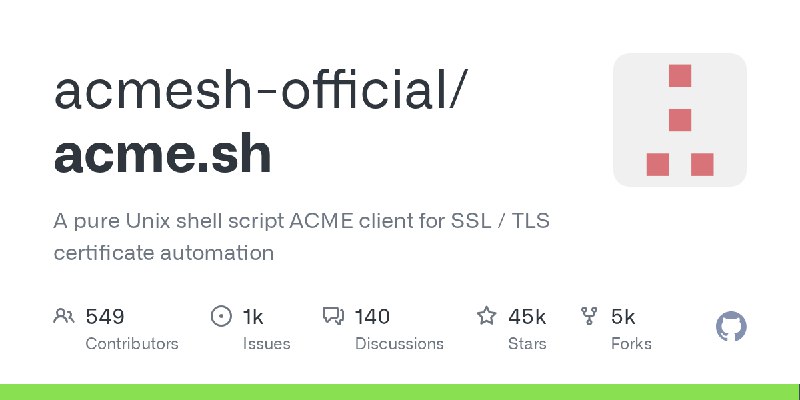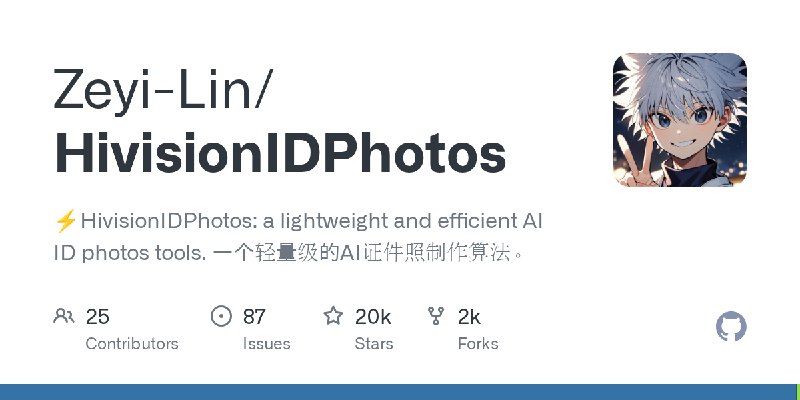Just take a note
今天纠结了半天还是坚持一段时间的小鹤音形单字输入法吧,还是一个个字输入这样有感觉。官鹤的那个词单混输的方法有时候还是会打乱输入的节奏,因为有的词不一定存在,这就给输入法带来了不确定性,我先这样操作一段时间,把形码争取掌握了。熟能生巧吧。
流量活动
流量领取教程:(每个都点开),领取后去中国移动APP -我的-卡券使用
中国移动App云应用(不想下载APP的用本机开数据进这个云应用)
https://capp.139.com/?touch_id=31-02-10086-8377-02-1024062806#/login?i=Xx7gd8iZ4%20U%3D
如果提示访问受限,用微信打开!!!
饿了么,https://wx.10086.cn/qwhdhub/leadin/1024092708 1
CF活动,https://wx.10086.cn/hlwyxhdhub/act-seasonfour-v/index.html#/signup(此条必须用手机浏览器打开,不要在微,信上打开,否则会提示渠道未开放,1分钱领5G的不要点,是额外收费的)
每天抽好运,https://dev.coc.10086.cn/coc2/web-kataobao2/ktb-web-actaggr/index.html?pageId=1836968498909167616&channelId=P00000065552&sellerId=P00000014636&yx=615x950#/index
爱奇艺,https://dev.coc.10086.cn/coc/web1/AqiyiLaruiEvents/?channelId=P00000063757
每天刮刮乐,https://wx.10086.cn/qwhdhub/guaguaka/1024102310?A_C_CODE=4lD3abNODB&token=QWHDSSO1109143930864931189710A_C_CODE4lD3abNODB#/
拾秋,https://wx.10086.cn/qwhdhub/leadin/1024092502#/
评价,https://wx.10086.cn/qwhdhub/survey/1024110832?A_C_CODE=81DvPCou6S&channelId=P00000001076&token=QWHDSSO11151928254898688091hannelIdP000000010
云闪付,https://wx.10086.cn/qwhdhub/leadin/1024092510
挖宝,https://wx.10086.cn/hlwyxhdhub/act-s4pickwatermelon/1024092310
签到三次,https://wx.10086.cn/qwhdhub/qwhdmark/1021122301
叮咚,https://wx.10086.cn/qwhdhub/leadin/1024092748?channelId=null#/
京东,https://dev.coc.10086.cn/coc/web1/plusCoupon/ 1
QQ音乐,https://wx.10086.cn/activityFront/qqmusic/index.html 1
唯品会,https://wx.10086.cn/qwhdhub/leadin/1024092746#/
QQ会员,https://wx.10086.cn/activityFront/qq/index.html
抽奖6次,https://dev.coc.10086.cn/coc/web2/campusActivities/?pageId=1821465165807595520&channelId=P00000004887
芒果会员,https://wx.10086.cn/qwhdhub/leadin/1024112744?A_C_CODE=2t7PagUyJA#/
移起拾秋赢好礼,https://wx.10086.cn/qwhdhub/leadin/1024092502#/
酷狗音乐,https://wx.10086.cn/activityFront/drawKugou/index.html
https://wx.10086.cn/qwhdhub/guaguaka/1024082204?A_C_CODE=4wdiegordv
https://dev.coc.10086.cn/coc/web1/plusCoupon/(如果是京东PLUS会员还可以领这个专属流量,不是会员请忽略) 1
https://wx.10086.cn/qwhdhub/leadin/1024092510#/(如果是云闪付会员还可以领这个专属流量,不是会员请忽略)
定向流量
每月领【咪咕音乐】定向流量30GB:
https://h5.nf.migu.cn/app/v4/zt/2021/directed-flow/index.html
每月领【移动云盘】定向流量30GB:
https://caiyun.feixin.10086.cn/portal/caiyunOfficialAccount/index.html?path=zeroPurchase
每月领【移动云手机】定向流量30GB:
https://cpability.buy.139.com/freetraffic/#/apporder?channelSrc=qjcpapp&origin=1
每月领【咪咕视频】手机定向流量30GB:
https://wap.yn.10086.cn/act2020/easybusi/w2211migu/index?chann
每月领【咪咕游戏】手机定向流量30GB:
https://www.migufun.com/miguplay/html/personalTraffic/personalTraffic?userId=224408790950&userToken=b5b4f39d24dd18864f7b8f5ab9632c7b
低价业务
免费领1T网盘一年
https://caiyun.feixin.10086.cn/portal/cloudItem/index.html?path=newgifts1T&sourceid=4159 1
长期数字生活特权包
https://dev.coc.10086.cn/coc/web2/numericalLiving/?pageId=1672768668882481152&channelId=P00000010606 1
亲情网支付宝版 月包(中国移动5元/月,包含1个主号+3个成员号·主号和成员号之间国内互打免费)
https://touch.10086.cn/hd/qqwzfba/250.html 1
全国移动:heavy_plus_sign:铂金会员,9.9元每月任选一款0元权益,五折购任选一款权益
https://dev.coc.10086.cn/coc3/canvas/rightsmarket-h5-canvas/online/mzonebojindg?channelCode=P00000069196&pageRecorded=true 3
权益领取页面:
https://dev.coc.10086.cn/coc3/canvas/rightsmarket-h5-canvas/online/zeromzone?channelCode=P00000069196
全国副卡申请:https://dev.coc.10086.cn/coc2/web-kataobao2/ktb-web-cutecard/index.html?pageId=1532257384428081152&channelId=P00000052655&yx=1104536022#/
流量领取教程:(每个都点开),领取后去中国移动APP -我的-卡券使用
中国移动App云应用(不想下载APP的用本机开数据进这个云应用)
https://capp.139.com/?touch_id=31-02-10086-8377-02-1024062806#/login?i=Xx7gd8iZ4%20U%3D
如果提示访问受限,用微信打开!!!
饿了么,https://wx.10086.cn/qwhdhub/leadin/1024092708 1
CF活动,https://wx.10086.cn/hlwyxhdhub/act-seasonfour-v/index.html#/signup(此条必须用手机浏览器打开,不要在微,信上打开,否则会提示渠道未开放,1分钱领5G的不要点,是额外收费的)
每天抽好运,https://dev.coc.10086.cn/coc2/web-kataobao2/ktb-web-actaggr/index.html?pageId=1836968498909167616&channelId=P00000065552&sellerId=P00000014636&yx=615x950#/index
爱奇艺,https://dev.coc.10086.cn/coc/web1/AqiyiLaruiEvents/?channelId=P00000063757
每天刮刮乐,https://wx.10086.cn/qwhdhub/guaguaka/1024102310?A_C_CODE=4lD3abNODB&token=QWHDSSO1109143930864931189710A_C_CODE4lD3abNODB#/
拾秋,https://wx.10086.cn/qwhdhub/leadin/1024092502#/
评价,https://wx.10086.cn/qwhdhub/survey/1024110832?A_C_CODE=81DvPCou6S&channelId=P00000001076&token=QWHDSSO11151928254898688091hannelIdP000000010
云闪付,https://wx.10086.cn/qwhdhub/leadin/1024092510
挖宝,https://wx.10086.cn/hlwyxhdhub/act-s4pickwatermelon/1024092310
签到三次,https://wx.10086.cn/qwhdhub/qwhdmark/1021122301
叮咚,https://wx.10086.cn/qwhdhub/leadin/1024092748?channelId=null#/
京东,https://dev.coc.10086.cn/coc/web1/plusCoupon/ 1
QQ音乐,https://wx.10086.cn/activityFront/qqmusic/index.html 1
唯品会,https://wx.10086.cn/qwhdhub/leadin/1024092746#/
QQ会员,https://wx.10086.cn/activityFront/qq/index.html
抽奖6次,https://dev.coc.10086.cn/coc/web2/campusActivities/?pageId=1821465165807595520&channelId=P00000004887
芒果会员,https://wx.10086.cn/qwhdhub/leadin/1024112744?A_C_CODE=2t7PagUyJA#/
移起拾秋赢好礼,https://wx.10086.cn/qwhdhub/leadin/1024092502#/
酷狗音乐,https://wx.10086.cn/activityFront/drawKugou/index.html
https://wx.10086.cn/qwhdhub/guaguaka/1024082204?A_C_CODE=4wdiegordv
https://dev.coc.10086.cn/coc/web1/plusCoupon/(如果是京东PLUS会员还可以领这个专属流量,不是会员请忽略) 1
https://wx.10086.cn/qwhdhub/leadin/1024092510#/(如果是云闪付会员还可以领这个专属流量,不是会员请忽略)
定向流量
每月领【咪咕音乐】定向流量30GB:
https://h5.nf.migu.cn/app/v4/zt/2021/directed-flow/index.html
每月领【移动云盘】定向流量30GB:
https://caiyun.feixin.10086.cn/portal/caiyunOfficialAccount/index.html?path=zeroPurchase
每月领【移动云手机】定向流量30GB:
https://cpability.buy.139.com/freetraffic/#/apporder?channelSrc=qjcpapp&origin=1
每月领【咪咕视频】手机定向流量30GB:
https://wap.yn.10086.cn/act2020/easybusi/w2211migu/index?chann
每月领【咪咕游戏】手机定向流量30GB:
https://www.migufun.com/miguplay/html/personalTraffic/personalTraffic?userId=224408790950&userToken=b5b4f39d24dd18864f7b8f5ab9632c7b
低价业务
免费领1T网盘一年
https://caiyun.feixin.10086.cn/portal/cloudItem/index.html?path=newgifts1T&sourceid=4159 1
长期数字生活特权包
https://dev.coc.10086.cn/coc/web2/numericalLiving/?pageId=1672768668882481152&channelId=P00000010606 1
亲情网支付宝版 月包(中国移动5元/月,包含1个主号+3个成员号·主号和成员号之间国内互打免费)
https://touch.10086.cn/hd/qqwzfba/250.html 1
全国移动:heavy_plus_sign:铂金会员,9.9元每月任选一款0元权益,五折购任选一款权益
https://dev.coc.10086.cn/coc3/canvas/rightsmarket-h5-canvas/online/mzonebojindg?channelCode=P00000069196&pageRecorded=true 3
权益领取页面:
https://dev.coc.10086.cn/coc3/canvas/rightsmarket-h5-canvas/online/zeromzone?channelCode=P00000069196
全国副卡申请:https://dev.coc.10086.cn/coc2/web-kataobao2/ktb-web-cutecard/index.html?pageId=1532257384428081152&channelId=P00000052655&yx=1104536022#/
月底没流量的领(移动流量汇总)
11月,移动流量整理
在“移动APP-我的咔券”里
基本都是日包
按需领取
(打不开显示地址有误的可以在微信打开)
————
1.
https://tb3.cn/AQkJfq
2.
https://tb3.cn/A0l0dg
3.
https://tb3.cn/AgierQ
4.
https://tb3.cn/Aofo1C
5.
https://tb3.cn/ANe5ol
6.
https://tb3.cn/AACaYt
7.
https://tb3.cn/AlnG1C
8.
https://tb3.cn/AuclFU
9.
https://tb3.cn/AqTNqZ
10.
https://tb3.cn/AHNW6r
11.
https://tb3.cn/AqYRrU
11月,移动流量整理
在“移动APP-我的咔券”里
基本都是日包
按需领取
(打不开显示地址有误的可以在微信打开)
————
1.
https://tb3.cn/AQkJfq
2.
https://tb3.cn/A0l0dg
3.
https://tb3.cn/AgierQ
4.
https://tb3.cn/Aofo1C
5.
https://tb3.cn/ANe5ol
6.
https://tb3.cn/AACaYt
7.
https://tb3.cn/AlnG1C
8.
https://tb3.cn/AuclFU
9.
https://tb3.cn/AqTNqZ
10.
https://tb3.cn/AHNW6r
11.
https://tb3.cn/AqYRrU
11月份移动流量11.15-日包!!
移动赢好礼:
https://wx.10086.cn/qwhdhub/leadin/1024092502?A_C_CODE=vqioZtUlKq&channelId=P00000016916#/
QQ会员: https://wx.10086.cn/activityFront/qq/index.html QQ音乐: https://wx.10086.cn/activityFront/qqmusic/index.html CF: https://wx.10086.cn/hlwyxhdhub/act-seasonfour-v/index.html 爱奇艺: https://wx.10086.cn/qwhdhub/leadin/1024092738?A_C_CODE=f0iR5FxCf3&channelId=P00000063757#/
京东: https://dev.coc.10086.cn/coc/web1/plusCoupon/
移动赢好礼:
https://wx.10086.cn/qwhdhub/leadin/1024092502?A_C_CODE=vqioZtUlKq&channelId=P00000016916#/
QQ会员: https://wx.10086.cn/activityFront/qq/index.html QQ音乐: https://wx.10086.cn/activityFront/qqmusic/index.html CF: https://wx.10086.cn/hlwyxhdhub/act-seasonfour-v/index.html 爱奇艺: https://wx.10086.cn/qwhdhub/leadin/1024092738?A_C_CODE=f0iR5FxCf3&channelId=P00000063757#/
京东: https://dev.coc.10086.cn/coc/web1/plusCoupon/
Alpine如何安装v2ray,并启动
方法 1:从软件包管理器安装
从 Alpine Linux 3.15 开始,V2Ray 已经进入了 Community 源。编辑 apk 的配置以启用 Community 源:
vi /etc/apk/repositories
http://dl-cdn.alpinelinux.org/alpine/v3.15/main
http://dl-cdn.alpinelinux.org/alpine/v3.15/community
然后安装 V2Ray:
apk update && apk add v2ray
下面是运行命令
v2ray run -config /etc/v2ray/config.json
方法 1:从软件包管理器安装
从 Alpine Linux 3.15 开始,V2Ray 已经进入了 Community 源。编辑 apk 的配置以启用 Community 源:
vi /etc/apk/repositories
http://dl-cdn.alpinelinux.org/alpine/v3.15/main
http://dl-cdn.alpinelinux.org/alpine/v3.15/community
然后安装 V2Ray:
apk update && apk add v2ray
下面是运行命令
v2ray run -config /etc/v2ray/config.json
中国移动十月流量活动合集
QQ会员:
https://wx.10086.cn/activityFront/qq/index.html
QQ音乐:
https://wx.10086.cn/activityFront/qqmusic/index.html
CF:
https://wx.10086.cn/hlwyxhdhub/act-seasonfour-v/index.html
移起拾秋:https://wx.10086.cn/qwhdhub/leadin/1024092502#/
爱奇艺:https://wx.10086.cn/qwhdhub/leadin/1024092738?A_C_CODE=f0iR5FxCf3&channelId=P00000063757#/
酷狗:
https://wx.10086.cn/activityFront/drawKugou/index.html?wmhToken=
广东移动云盘:https://gd.dccp.liuliangjia.cn/fsmp-portal/giftSelfSelect/index.html?channelId=#/index
京东:
https://dev.coc.10086.cn/coc/web1/plusCoupon/
移动动感:
https://dev.coc.10086.cn/coc/web2/campusActivities/
云闪付62VIP: https://wx.10086.cn/qwhdhub/leadin/1024092510#/
饿了么APP-我的-上方的XX会员(去领取)-2GB免费流量-去领取
优酷视频会员用户: 优酷视频APP-会员-上方福利社-移动抽好礼2GB
拼多多省钱月卡用户: 拼多多APP-个人中心-省钱月卡-生活特权-超值流量券
河南移动云盘10G 活动中心-好礼享不停
QQ会员:
https://wx.10086.cn/activityFront/qq/index.html
QQ音乐:
https://wx.10086.cn/activityFront/qqmusic/index.html
CF:
https://wx.10086.cn/hlwyxhdhub/act-seasonfour-v/index.html
移起拾秋:https://wx.10086.cn/qwhdhub/leadin/1024092502#/
爱奇艺:https://wx.10086.cn/qwhdhub/leadin/1024092738?A_C_CODE=f0iR5FxCf3&channelId=P00000063757#/
酷狗:
https://wx.10086.cn/activityFront/drawKugou/index.html?wmhToken=
广东移动云盘:https://gd.dccp.liuliangjia.cn/fsmp-portal/giftSelfSelect/index.html?channelId=#/index
京东:
https://dev.coc.10086.cn/coc/web1/plusCoupon/
移动动感:
https://dev.coc.10086.cn/coc/web2/campusActivities/
云闪付62VIP: https://wx.10086.cn/qwhdhub/leadin/1024092510#/
饿了么APP-我的-上方的XX会员(去领取)-2GB免费流量-去领取
优酷视频会员用户: 优酷视频APP-会员-上方福利社-移动抽好礼2GB
拼多多省钱月卡用户: 拼多多APP-个人中心-省钱月卡-生活特权-超值流量券
河南移动云盘10G 活动中心-好礼享不停
移动流量
活动1.夏日清凉:https://wx.10086.cn/qwhdhub/leadin/1024062806#/
活动2.摘西瓜:https://wx.10086.cn/hlwyxhdhub/act-pickwatermelon/1024061114#/home
活动3.Q会员:https://wx.10086.cn/activityFront/qq/index.html
活动4.全民K歌:https://wx.10086.cn/activityFront/k-music/index.html
活动5.爱奇艺:https://wx.10086.cn/qwhdhub/leadin/1024072410?A_C_CODE=xkf5i6e0wW&channelId=P00000063757#/
活动6.饿了么:https://wx.10086.cn/qwhdhub/leadin/1024070102
活动7.签到3次:https://wx.10086.cn/qwhdhub/qwhdmark/1021122301
活动8.酷狗:https://wx.10086.cn/activityFront/drawKugou/index.html?wmhToken=
活动9.京东:https://dev.coc.10086.cn/coc/web1/plusCoupon/
活动10.q音乐:https://wx.10086.cn/activityFront/qqmusic/index.html
活动11.领1G月包 6次抽奖:https://dev.coc.10086.cn/coc/web2/campusActivities/?pageId=1821465165807595520&channelId=P00000004887
活动12、拼多多app-个人中心-省钱月卡-生活特权-流量
活动1.夏日清凉:https://wx.10086.cn/qwhdhub/leadin/1024062806#/
活动2.摘西瓜:https://wx.10086.cn/hlwyxhdhub/act-pickwatermelon/1024061114#/home
活动3.Q会员:https://wx.10086.cn/activityFront/qq/index.html
活动4.全民K歌:https://wx.10086.cn/activityFront/k-music/index.html
活动5.爱奇艺:https://wx.10086.cn/qwhdhub/leadin/1024072410?A_C_CODE=xkf5i6e0wW&channelId=P00000063757#/
活动6.饿了么:https://wx.10086.cn/qwhdhub/leadin/1024070102
活动7.签到3次:https://wx.10086.cn/qwhdhub/qwhdmark/1021122301
活动8.酷狗:https://wx.10086.cn/activityFront/drawKugou/index.html?wmhToken=
活动9.京东:https://dev.coc.10086.cn/coc/web1/plusCoupon/
活动10.q音乐:https://wx.10086.cn/activityFront/qqmusic/index.html
活动11.领1G月包 6次抽奖:https://dev.coc.10086.cn/coc/web2/campusActivities/?pageId=1821465165807595520&channelId=P00000004887
活动12、拼多多app-个人中心-省钱月卡-生活特权-流量
这个配置的作用是允许 Nginx 处理 Let’s Encrypt 的 ACME 挑战请求,以便验证域名所有权。这是申请和续订证书的关键步骤之一,但它本身不会自动申请证书。
要自动申请证书,你需要使用一个证书管理工具,比如 Certbot 或者 acme.sh。配置完成后,它会自动生成和更新证书。你只需要确保证书管理工具将验证文件放置在 /root/.acme.sh/ 目录下,Nginx 就会根据 location ~* /.well-known/acme-challenge/ 指令正确处理这些请求。
下面是如何使用 Certbot 自动申请证书的简要步骤:
安装 Certbot:
bash
复制代码
sudo apt update
sudo apt install certbot python3-certbot-nginx
运行 Certbot:
bash
复制代码
sudo certbot --nginx
Certbot 会自动检测你的 Nginx 配置,申请证书并配置 Nginx 使用这些证书。
设置自动续期: Certbot 安装时通常会自动设置一个 cron 任务来自动续期证书。你可以通过以下命令检查续期是否设置正确:
bash
复制代码
sudo systemctl status certbot.timer
如果你使用的是 acme.sh,步骤会有所不同。你需要安装 acme.sh 并配置它来处理证书申请和续期。
确保你的 Nginx 配置文件包含正确的挑战路径,并且相应目录有正确的权限,这样证书管理工具才能正确放置验证文件。
要自动申请证书,你需要使用一个证书管理工具,比如 Certbot 或者 acme.sh。配置完成后,它会自动生成和更新证书。你只需要确保证书管理工具将验证文件放置在 /root/.acme.sh/ 目录下,Nginx 就会根据 location ~* /.well-known/acme-challenge/ 指令正确处理这些请求。
下面是如何使用 Certbot 自动申请证书的简要步骤:
安装 Certbot:
bash
复制代码
sudo apt update
sudo apt install certbot python3-certbot-nginx
运行 Certbot:
bash
复制代码
sudo certbot --nginx
Certbot 会自动检测你的 Nginx 配置,申请证书并配置 Nginx 使用这些证书。
设置自动续期: Certbot 安装时通常会自动设置一个 cron 任务来自动续期证书。你可以通过以下命令检查续期是否设置正确:
bash
复制代码
sudo systemctl status certbot.timer
如果你使用的是 acme.sh,步骤会有所不同。你需要安装 acme.sh 并配置它来处理证书申请和续期。
确保你的 Nginx 配置文件包含正确的挑战路径,并且相应目录有正确的权限,这样证书管理工具才能正确放置验证文件。
一个轻量级的 AI 证件照制作工具:HivisionIDPhoto。
实现了对多种用户拍照场景的识别、抠图与证件照生成,并提供不同尺寸规格的标准证件照。
GitHub:https://github.com/Zeyi-Lin/HivisionIDPhotos
在线使用:https://swanhub.co/ZeYiLin/HivisionIDPhotos/demo
开源且免费,值得收藏以备应急使用。
#证件照
实现了对多种用户拍照场景的识别、抠图与证件照生成,并提供不同尺寸规格的标准证件照。
GitHub:https://github.com/Zeyi-Lin/HivisionIDPhotos
在线使用:https://swanhub.co/ZeYiLin/HivisionIDPhotos/demo
开源且免费,值得收藏以备应急使用。
#证件照
在 Linux 上临时禁用 IPv6,你可以通过修改
1. 打开终端。
2. 执行以下命令来禁用所有网络接口的 IPv6:
3. 如果你只想禁用特定网络接口的 IPv6,比如
4. 你可以通过以下命令验证是否成功禁用 IPv6:
如果 IPv6 已禁用,
注意:这些更改只会在当前会话中生效,如果你重启系统,IPv6 会自动启用。如果你希望永久禁用 IPv6,需要编辑
#ipv6
要重新启用 IPv6,你可以将之前的
如果之前你只禁用了特定接口(例如
然后你可以通过以下命令验证 IPv6 是否已重新启用:
如果 IPv6 已启用,你应该会在输出中看到
sysctl 配置来实现。以下步骤会在当前会话中禁用 IPv6,但不会在重启后生效:1. 打开终端。
2. 执行以下命令来禁用所有网络接口的 IPv6:
sudo sysctl -w net.ipv6.conf.all.disable_ipv6=1
sudo sysctl -w net.ipv6.conf.default.disable_ipv6=1
sudo sysctl -w net.ipv6.conf.lo.disable_ipv6=1
3. 如果你只想禁用特定网络接口的 IPv6,比如
eth0,可以使用以下命令:sudo sysctl -w net.ipv6.conf.eth0.disable_ipv6=1
4. 你可以通过以下命令验证是否成功禁用 IPv6:
ip a | grep inet6
如果 IPv6 已禁用,
inet6 地址应该不会出现在输出中。注意:这些更改只会在当前会话中生效,如果你重启系统,IPv6 会自动启用。如果你希望永久禁用 IPv6,需要编辑
/etc/sysctl.conf 或在网络配置文件中进行相关设置。#ipv6
要重新启用 IPv6,你可以将之前的
sysctl 配置还原。执行以下命令:sudo sysctl -w net.ipv6.conf.all.disable_ipv6=0
sudo sysctl -w net.ipv6.conf.default.disable_ipv6=0
sudo sysctl -w net.ipv6.conf.lo.disable_ipv6=0
如果之前你只禁用了特定接口(例如
eth0),可以通过以下命令来重新启用:sudo sysctl -w net.ipv6.conf.eth0.disable_ipv6=0
然后你可以通过以下命令验证 IPv6 是否已重新启用:
ip a | grep inet6
如果 IPv6 已启用,你应该会在输出中看到
inet6 地址。不代表非要按照这个顺序!!
也不代表100%成功!!
相关流程造成的可能出现的BUG完全没有测试!!
0,下载最新国行镜像,解压缩,将tiny解压进去,打开
0.5,来到刷机界面(bootloader)
1,刷入AP
2,刷入BP
3,清空基带缓存分区
4,恢复出厂设置
5,重启
6,此时设备会无限重启,按住音量下回到bootloader界面
7,刷入BL
8,刷入完整固件并清除数据(tiny的5)(不清楚这一步是否必须)
然后重启就会是国行了
祝大家有个愉快的刷机体x验。
#moto刷机
也不代表100%成功!!
相关流程造成的可能出现的BUG完全没有测试!!
0,下载最新国行镜像,解压缩,将tiny解压进去,打开
0.5,来到刷机界面(bootloader)
1,刷入AP
2,刷入BP
3,清空基带缓存分区
4,恢复出厂设置
5,重启
6,此时设备会无限重启,按住音量下回到bootloader界面
7,刷入BL
8,刷入完整固件并清除数据(tiny的5)(不清楚这一步是否必须)
然后重启就会是国行了
祝大家有个愉快的刷机体x验。
#moto刷机
#!/system/bin/sh
log_action() {
time=$(date "+%Y-%m-%d %H:%M:%S")
echo "$time : $1" >> /sdcard/Android/Scene_tasks.log
}
type="false"
while :; do
screen_status=$(dumpsys deviceidle get screen)
if [[ "$screen_status" == "false" ]]; then
if [[ "$type" == "true" ]]; then
log_action "开启省电模式"
settings put global low_power 1
settings put global low_power_sticky 1
settings put system power_save_type 2
type="false"
fi
else
if [[ "$type" == "false" ]]; then
log_action "关闭省电模式"
settings put global low_power 0
settings put global low_power_sticky 0
settings put system power_save_type 1
type="true"
fi
fi
sleep 30s
done
#vivo
log_action() {
time=$(date "+%Y-%m-%d %H:%M:%S")
echo "$time : $1" >> /sdcard/Android/Scene_tasks.log
}
type="false"
while :; do
screen_status=$(dumpsys deviceidle get screen)
if [[ "$screen_status" == "false" ]]; then
if [[ "$type" == "true" ]]; then
log_action "开启省电模式"
settings put global low_power 1
settings put global low_power_sticky 1
settings put system power_save_type 2
type="false"
fi
else
if [[ "$type" == "false" ]]; then
log_action "关闭省电模式"
settings put global low_power 0
settings put global low_power_sticky 0
settings put system power_save_type 1
type="true"
fi
fi
sleep 30s
done
#vivo
安装 Gost
下载 Gost
首先,从 Gost 的 GitHub 发布页面下载适合你系统的二进制文件。
bash
复制代码
wget https://github.com/ginuerzh/gost/releases/download/v2.11.5/gost-linux-amd64-2.11.5.gz
请确保下载最新版本,并根据你的系统架构选择合适的版本(如 amd64、arm、mips 等)。
解压 Gost
解压下载的文件并将其移动到 /usr/local/bin 目录:
bash
复制代码
gzip -d gost-linux-amd64-2.11.5.gz
chmod +x gost-linux-amd64-2.11.5
sudo mv gost-linux-amd64-2.11.5 /usr/local/bin/gost
这将 Gost 安装为系统可执行文件。
配置 Gost
创建配置文件
在 /etc 目录下创建一个配置文件 gost.json:
bash
复制代码
sudo vi /etc/gost.json
根据你的需要,在文件中添加配置,例如:
#gost
下载 Gost
首先,从 Gost 的 GitHub 发布页面下载适合你系统的二进制文件。
bash
复制代码
wget https://github.com/ginuerzh/gost/releases/download/v2.11.5/gost-linux-amd64-2.11.5.gz
请确保下载最新版本,并根据你的系统架构选择合适的版本(如 amd64、arm、mips 等)。
解压 Gost
解压下载的文件并将其移动到 /usr/local/bin 目录:
bash
复制代码
gzip -d gost-linux-amd64-2.11.5.gz
chmod +x gost-linux-amd64-2.11.5
sudo mv gost-linux-amd64-2.11.5 /usr/local/bin/gost
这将 Gost 安装为系统可执行文件。
配置 Gost
创建配置文件
在 /etc 目录下创建一个配置文件 gost.json:
bash
复制代码
sudo vi /etc/gost.json
根据你的需要,在文件中添加配置,例如:
#gost
Linux安装Syncthing步骤
cd /tmp
wget https://github.com/syncthing/syncthing/releases/download/v1.27.6/syncthing-linux-amd64-v1.27.6.tar.gz
tar xzvf syncthing-linux-amd64-v1.27.6.tar.gz
cd syncthing-linux-amd64-v1.27.6
cp syncthing /usr/local/bin
然后直接运行syncthing
停止,我的配置文件是在/root/.local/state/syncthing/config.xml
初次运行syncthing会在当前用户的用户目录下生成配置文件,比如现在使用的是root用户:
vim /root/.local/state/syncthing/config.xml
大概在第72行找到
127.0.0.1:8384
改成
0.0.0.0:8384
之后重启syncthing
syncthing
现在通过浏览器访问服务器IP地址就可以看到syncthing了:IP:8384
cd /tmp
wget https://github.com/syncthing/syncthing/releases/download/v1.27.6/syncthing-linux-amd64-v1.27.6.tar.gz
tar xzvf syncthing-linux-amd64-v1.27.6.tar.gz
cd syncthing-linux-amd64-v1.27.6
cp syncthing /usr/local/bin
然后直接运行syncthing
停止,我的配置文件是在/root/.local/state/syncthing/config.xml
初次运行syncthing会在当前用户的用户目录下生成配置文件,比如现在使用的是root用户:
vim /root/.local/state/syncthing/config.xml
大概在第72行找到
127.0.0.1:8384
改成
0.0.0.0:8384
之后重启syncthing
syncthing
现在通过浏览器访问服务器IP地址就可以看到syncthing了:IP:8384